New issue
Have a question about this project? Sign up for a free GitHub account to open an issue and contact its maintainers and the community.
By clicking “Sign up for GitHub”, you agree to our terms of service and privacy statement. We’ll occasionally send you account related emails.
Already on GitHub? Sign in to your account
Memory leak when going from compress screen to home screen #1048
Comments
Do you mean closing the tab, or going back to the home screen? |
|
@jakearchibald sorry, i am not clearly described, close the editor is close the image editor and i want to know the memory usage is normal? thanks. |
|
I can recreate this by:
GPU memory usage increases by 100-200mb each time. It doesn't happen when just changing compression settings, so I suspect it's related to the creation of |
|
Thanks for solving my doubts |
|
I couldn't recreate the issue in a simple reduced way (https://static-misc-3.glitch.me/canvas-memory-test/), so my gut feeling is the memory leak is our fault rather than chrome's. |
the 3 step is go back to the homescreen or go back to the page root route? im confused |
|
"Click the X" (the one in the top-left of your screenshot) I'm tracking down memory leaks now… |
|
PR #1054 |
|
Thanks for filing this issue! It identifed issues in both Squoosh and Chrome. |
|
I also learned a lot |
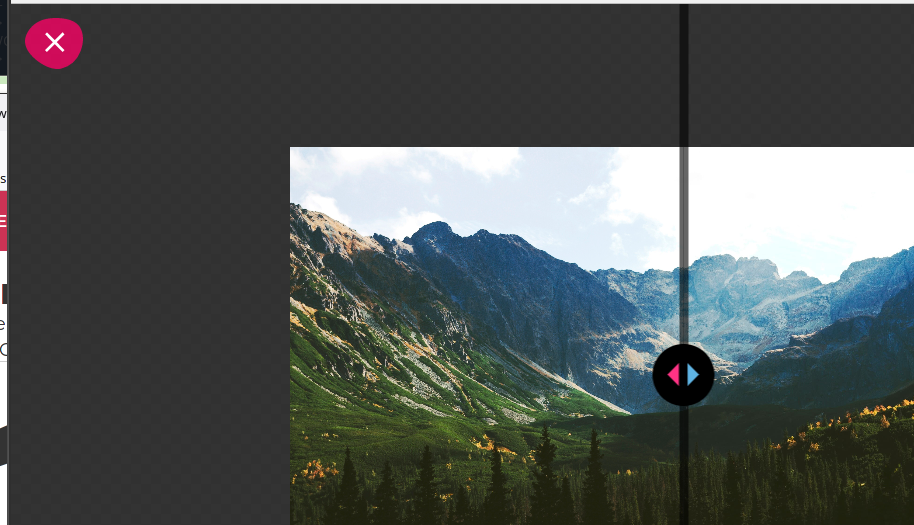
I don't know this is whether or not a bug
once start compress image process will greatly improve memory usage
any solution can reduce memoery usage or not?
as you can see I just opened the website
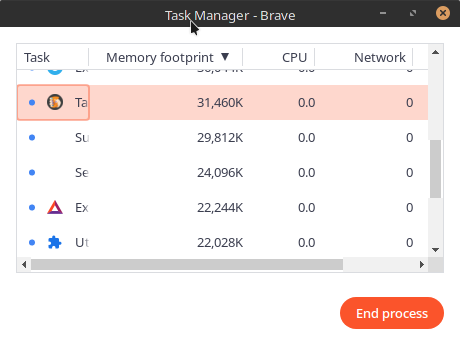
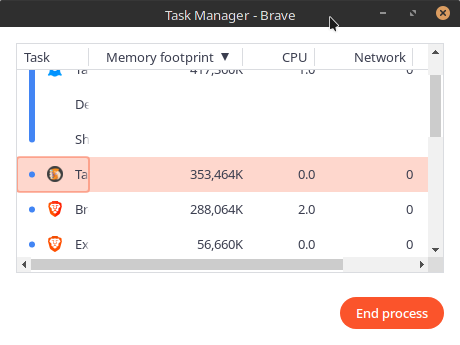
the tab take about 30mb of memory
When I upload a image about 1.8m, the memory is straight up, and then wait for compress done (using default options)
the memory is about 800mb
and then i close the website image editor, the memory is about 350mb usage, and cant no longer reduce
this is right or not? and there is a way to solve this or not? thank you guys
The text was updated successfully, but these errors were encountered: