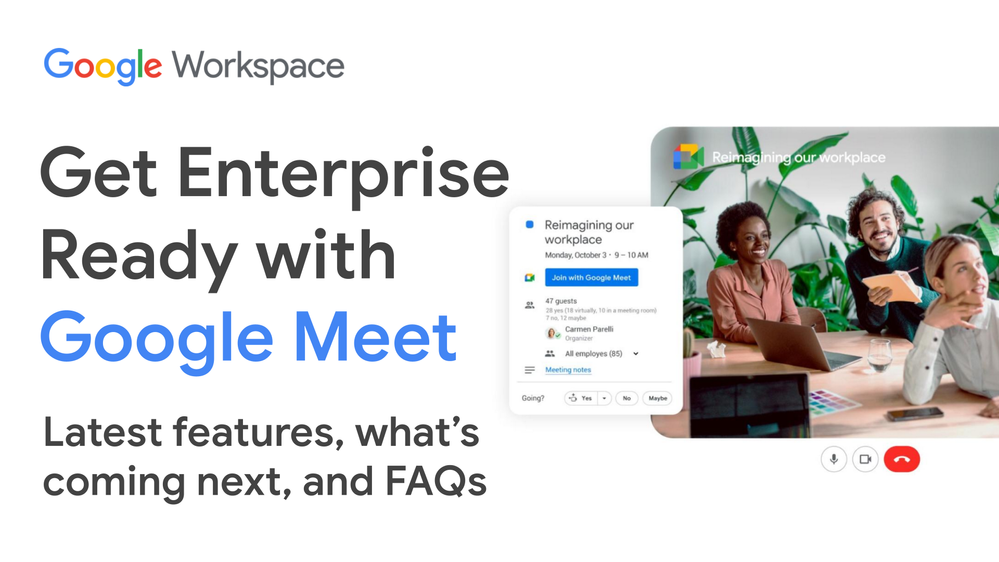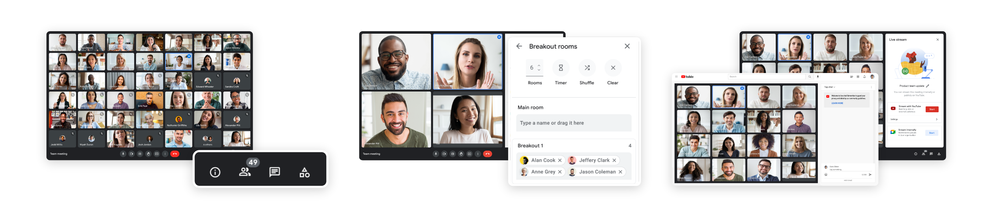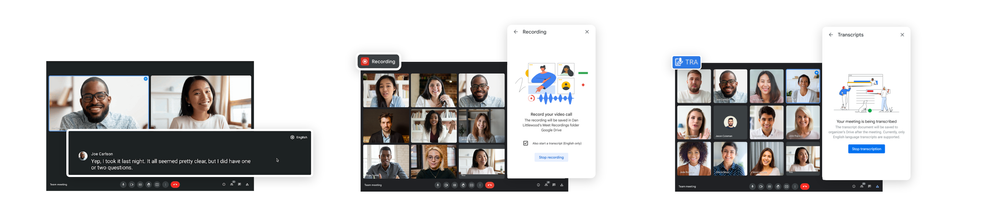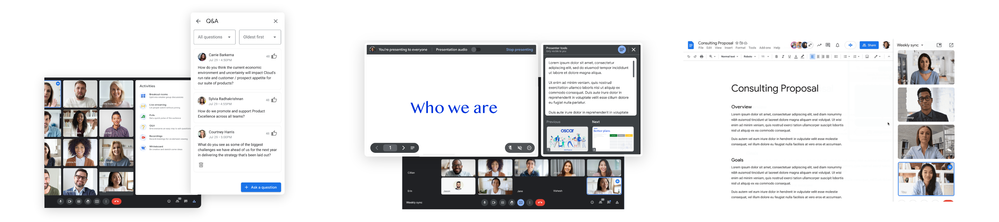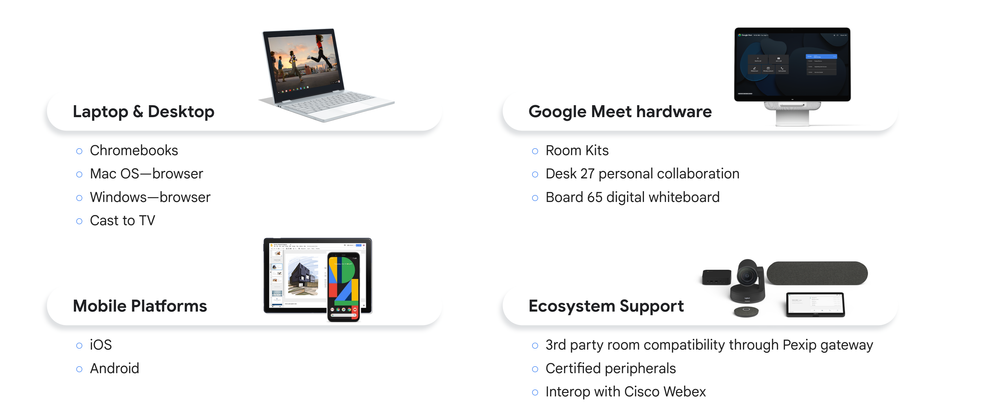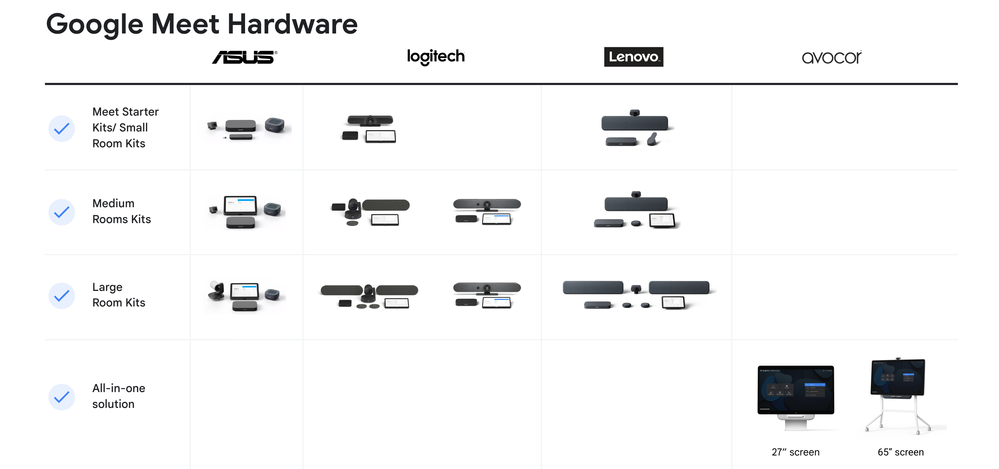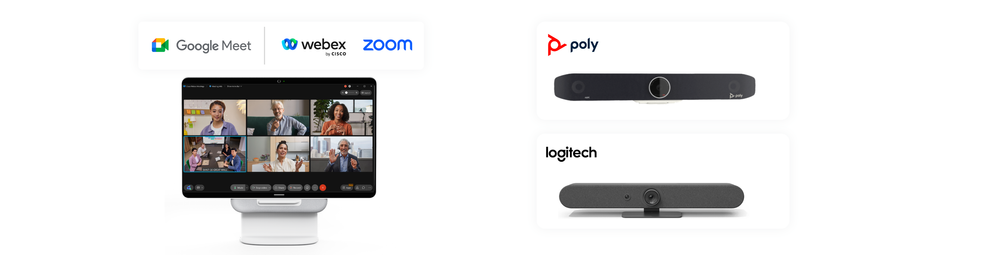- Google Workspace
- Articles & Information
- Community Blogs
- Get enterprise ready with Google Meet: Latest feat...
Get enterprise ready with Google Meet: Latest features, what’s coming next, and FAQs
- Subscribe to RSS Feed
- Mark as New
- Mark as Read
- Bookmark
- Subscribe
- Printer Friendly Page
- Report Inappropriate Content
With the rise in remote and hybrid work, secure, collaborative, and easy-to-use video conferencing is more important than ever.
To help organizations get enterprise ready with Google Meet, the Google Workspace Community recently came together for a live learning and Q&A session covering:
- The latest Google Meet features to help you better connect and collaborate with customers, partners and colleagues
- Sneak peek into new upcoming features and enhancements
In this article, we provide key takeaways from the session, including links to resources and written answers to your questions.
If you have any questions that aren’t addressed in this article, please leave a comment below and someone from the Community or Google Workspace team will be happy to help.
- Event recording
- Challenges of hybrid work
- How Google Workspace transforms the way we work to get more done
- Google Meet devices and hardware
- What’s next for Google Meet
- Google Meet questions and answers
Event recording
Pro tip 👉 Use the timestamp links in the YouTube description to quickly jump to the topics you care about most.
Challenges of hybrid work
Unleashing innovation through co-creation and collaboration
Working as a team is difficult when you’re no longer in the same place. Collaboration is central to the creative process that yields new ideas. When you’re working as a team to ideate on the next big thing and you’re no longer in the same place, you need digital tools to help bridge that gap. Without the right set of collaboration, the output - innovation - suffers.
Fostering meaningful connections that fuel productivity and retention
The gaps that surface across location, timezone and even language, make it harder for employees to feel connected. A sense of connection and culture are key to everything from effective teamwork to retaining employees. With the gaps that surface across location, timezone and even language, it’s harder for employees to feel connected to each other, and to the organization’s broader mission. This impacts productivity and retention.
Ensuring safety and data security
Hybrid work opens up a wider threat plane and a greater potential for cyber-security attacks. Security, privacy and compliance to local laws are essential to protect an organization’s people and data. Yet when teams are working across different locations and devices, it’s even harder than ever to keep employees and their data safe, and the result can be an increase in hacks and leaks.
How Google Workspace transforms the way we work to get more done
Google has a unique approach to addressing customer pain points. Bridging communication and collaboration across email, documents, and communications tools is the magic of Workspace and it’s now the world's most popular productivity tool, with over 3 billion users and more than 8 million paying customers. Organizations don’t choose Workspace to simply replace their existing tools, they choose it to transform the way they work and get more done.
Google Meet is at the center of how Workspace can provide meaningful connections, whether in the office, at home or anywhere in between. Let’s dive into key features and recently-released capabilities that make Meet flexible, helpful, collaborative, safe, and secure.
Flexible: Support for large meetings
Google Meet supports meetings with 500 attendees and a 49 grid view
Improve the dynamics of your meetings - support up to 500 interactive participants and view 49 people at the same time in the auto and tiled layout options.
Breakout rooms
Increase engagement with your large teams with the ability to create up to 100 breakout rooms in a call. Google Meet rooms devices can also be assigned to breakout rooms.
Livestream public events
Livestreams support up to 100,000 attendees and if enabled, users can livestream meetings to the public via YouTube. You can turn on live streaming by organizational unit group, or for your entire organization.
Helpful: Greater inclusivity with translations, recording, and transcripts
Real-time and translated captions
Google Meet video calls can be more inclusive and collaborative by removing language barriers, Meet supports English, French, German, Portuguese, and Spanish translations, with more languages coming.
Meeting recording
Recordings include the active speaker and anything that’s presented. Recordings are saved to the organizer’s Meet Recordings folder in My Drive. An email with the recording link is sent to the meeting organizer and the person who started the recording. The link is added to the Calendar event.
Meeting transcripts in Google Docs
Meeting hosts can automatically transcribe video meetings into Google Docs. The file is saved in the hosts Meet Recordings folder in Google Drive, similar to meeting recordings.
Collaborative: Enhanced in-meeting interactions
Q&A and Polls
Create better engagement with in-meeting Q&A. Anyone in a meeting can ask questions, and questions show until they are deleted or hidden. Meeting moderators can also create polls for participants to vote on. Use them as an ice-breaker or for gaining valuable feedback.
Slides presenter mode in Meet
Present content from Google Slides and control your presentation directly from the Google Meet app, so you can see your content, your controls, and your audience – all in one place.
Meet in Google Docs, Sheets, Slides
Join or start a meeting directly from Google Docs, Sheets, or Slides so you can see and hear the people you’re working with while you’re collaborating. You can also bring an existing meeting into a document.
Safe and secure: Google’s industry-leading security expertise
Protects user privacy
Enterprises around the world trust Google Cloud to help protect user and data privacy. With Google Meet, you own your data – Google does not sell or process your data for advertising.
Video meetings and cloud recordings encrypted by default
All data in Meet is encrypted in transit by default between the client and Google for video meetings on a web browser, on the mobile apps, and in meeting rooms. Meet recordings stored in Drive are encrypted at rest by default. Client-side encryption available in conjunction with external key encryption service.
Proactive counter-abuse protections to help keep meetings safe
Anti-hijacking measures for both web meetings and telephony dial-ins to prevent brute forcing, including 10-character meeting codes, participants not being able to join 15+ min in advance, and knocking capabilities.
Securely deploy and manage Meet user data
No additional software needed for most browsers. Enrollment in Google’s Advanced Protection Program (APP) available. Access Transparency and Data Regions available for Meet recordings stored in Drive. Security Center Investigation Tool now includes Meet logs. Learn more.
The below table outlines even more Google Meet features to explore and start using today, if you haven’t already! Stay up-to-date on new product updates through the official Google Workspace Updates blog, or on a monthly basis by subscribing to our Google Workspace Customer Newsletter.
Google Meet devices and hardware
Meet works on almost any device - it works directly within the browser for PCs, Macs, and Chromebooks, and on Android and iOS mobile devices through the mobile apps. We have a complete range of hardware for meeting rooms and offices.
Meet also interoperates with non-Google meeting room hardware so your non-Google rooms can connect to Meet conferences. Plus, we have a certification program for peripherals like cameras and headsets.
Learn more about Google Meet hardware here.
What’s next for Google Meet
In addition to the numerous Meet features and recent product updates mentioned above, we’re excited to share what’s coming next!
Highest quality, reliable audio and video in Google Meet
Improved call quality and reliability for low bandwidth connections
Meet is optimized for lossy and low-throughput networks. Audio will become more reliable and video quality will be improved, resulting in less freezes and reduced blurriness. So whether you’re sitting on the beach with low bandwidth or in a dimly-lit coffee shop, Meet is hard at work in the background so you can have reliable audio and video quality.
Higher meeting video resolution
Provide premium video and presentation experience using next-gen AV1 video codec and 1080p video, resulting in high quality recording / streaming / screen sharing.
Spatial audio and stereo music
Spatial audio makes you hear your meeting participants like being in the same room with their voices coming from the direction in which each person is positioned on the screen. For screen sharing, we are adding echo cancellation for all browser tabs and stereo music in presos.
Improved conference room representation
Adaptive framing in Google Meet rooms
New framing capabilities in Meet help room attendees be better presented with continuous framing, speaker tracking and audience reaction. Supported with our partners Huddly and Logitech - through single and multi-camera options.
Companion mode with self-view
Use your laptop or mobile device to participate in chat, polls, Q&A, present, or optionally use your own camera for better representation equity.
Check in to Google Meet rooms
New check-in process associates attendees with the meeting room. Remote attendees will see the names of people in the meeting room tile, and names will appear in the Meet participant list.
Expanded range of Meet-compatible hardware devices
Meet on Cisco and Zoom
Join Meet meetings easily from Cisco conferencing hardware.
Meet on Android appliances
More Meet hardware choices to come with Android appliances from Poly and Logitech. Buy one device, support many conferencing platforms. Or easily switch to Meet on existing devices with a Meet license.
Google Meet questions and answers
- Are there any learning or certification resources specific to Google Meet?
Yes! We have a new Google Meet course via Google Cloud Skills Boost you can access here, as well as a hands-on lab for Google Meet here. Upon finishing the required items in the course, you will earn a badge of completion. Badges can be viewed on your profile and shared with your social network. Get started here! - When evaluating webcams, does “certified for google meet” mean “supports WebRTC/VP9”?
No, the validation is based on raw image capture and resolution. “Certified for Google Meet” means the webcam meets the minimum requirements for great Google Meet video quality. - Will there be any improvements to the live streaming functionality? I.e. being able to add video overlays and polls?
Polls and Q&A will be added very shortly (mid-year 2023) and we will be working on chat/reactions after that. - I have the charity version of Workspace, the legacy version, and the edu version. Will any of these versions have access to these Google Meet features you’re mentioning?
Features are matrixed to each edition in this support article. - Can you integrate Workspace directory to call employee phones from Meet?
Google Voice supports calling to any contact phone number from the user’s phone, or Google contact, or Google Workspace directory. - As you are now supporting connecting to Cisco WebEx and Zoom from Google Meet, are there any plans to support other major conferencing tools?
Please stay tuned in this area. We are working on it! - Is there an ETA on Teams integration?
There's currently no hard ETA on this, but we are working on it. - When is 1080p rollout starting?
This is actively on the product roadmap. Look for more info on this later this year. - How can Google Meet (and Calendar) analytics improve daily work?
End users can use Calendar insights. Administrators will use a number of tools, including the Meet quality tool and insights dashboard and occupancy detection. - How to prevent students to mute professor during a session meeting?
The lock audio feature solves this problem. - What are AI Features in workspace services? Google Chat features?
This is a much larger topic, but you can check for updates on AI for Workspace here. - Is the recording function available on Google Meet?
Yes, recording is available on Google Meet. More info available here. - What is Google Meet API pricing?
Meet API and SDK are pre-alpha. Commercial announcements have not been made at this time. - How do you avoid disturbance created during joining of any new participant in between of Google Meet session?
Participants can seamlessly join meetings without interruption, but to remove a disruptive participant, please follow the instructions here. To mute a participant, please follow the instructions here. - How to hide participants' chat from each other so only the Host/Co-host may watch these chats?
Currently the chat functionality is either fully available for attendees, or disabled completely. To turn chat on or off, please refer to this help article.
If you have any questions that aren’t addressed in this article, please leave a comment below and someone from the Community or Google Workspace team will be happy to help.
- Improve the security of your Google Workspace Environment: Protect users with BeyondCorp Enterprise
- Google Workspace Community Roundup: 2023 Year in Review!
- Leverage Google Meet to enhance connection and reduce your video conferencing spend
- Google Chat Space: How to list Google Chat Space data with Apps Script
- Client-side Encryption: Enhancing Data Protection with Google Workspace

 Twitter
Twitter